Top 4 PDF to Flipbook Converters on Windows and Mac
All digital marketers struggle with whether or not to make their content more interactive or visually appealing or use plain text. They all however agree that while plain text may work to deliver the message to the reader, it comes with a negative effect on the website aesthetics.
People like visually appealing content, this is why every writer knows that a great cover will help them sell their book more than the actual content of the book. To solve this problem, many digital marketers have opted to present their content in the form of product catalogues and PDF manuals. PDFs have long been the go-to solution because they not only allow you to deliver valuable content but also maintain the aesthetic value that is so important to your audience. There is however one problem, PDF content is not searchable on search engines.
By using PDF to Flipbook converters you can essentially kill two birds with one stone. A flipbook can be displayed on your website and hence is searchable on search engines and will also maintain the aesthetic value of your website. For this reason, we have come up with the best 4 PDF to flipbook converters to help you get the job done.
This one is a HTML based software that allows you to create flipbooks from PDFS, Office Files, TXT and even images. Unlike other PDF to flipbook converters, Flip HTML5 offers free versions for Windows and Mac OSX. It also comes with a lot of options that allow you to customize the flip publications with a lot of settings such as template, toolbar and theme. It also allows you to enrich the flipbook with animated multimedia using timeline. This feature however is only available with the premium version of Flip HTML5.
Flip PDF is PDF to Flipbook converter that makes it very easy to get a professional flip book from your PDF files both online and offline. It also comes with a wide range of great features that allow the user to customize the flipbook to fit your website design and branding. The result is a flipbook that is highly interactive and very easy to share on social media platforms such as Twitter, Facebook, Google + and others.
This one is very special and very useful if you are going to bring a new dimension to your flip book. This is because it allows you to have a 3-dimenisonal flipbook. The 3D visual should be very effective in gaining visitor and audience attention and getting them to engage with your content so much that they will want to share the flipbook with others. Of course the quality of the flipbook will determine whether or not they share the document. If you have created a great PDF document, take it one step further by converting it to a 3D flipbook. It might just make all the difference in your content marketing efforts.
This is another PDF to flipbook converter that is highly useful and very effective. It not only allows you to convert PDF but also Open Office, MS Word, Excel and even PPT documents. Unlike the others that we have seen above, this one comes with a very large library of over 400 designed templates, more than 700 built in images and more than 300 online animated scenes that you can use to create your flipbook. This is in addition to a number of plugins that work to make your flipbook the best it can be.
Flipbooks are bound to revolutionize the digital publishing world in an unprecedented fashion. They are ideal and better than PDFs in a lot of ways but perhaps the most important is that they are interactive and easy to use. Your audience is made up of people who have a lot on their plate and hence need to be able to consume information faster than ever before. Flipbooks make this possible and will therefore allow you to share your message with your audience in a way that is effective but doesn’t inconvenience them in any way.
We hope one of the PDF to flipbook converters above can help you get the flipbook to resonate with your audience.