The Best Flip PDF converter for Mac OSX
As a Mac user you are probably looking for a PDF page to flip book converter that guarantees quality while allowing you full creative control to customise your flip book publication any way you want to. There are many available but one of the best is Flip PDF for Mac. This software allows the user to create digital publications based on Adobe flash and HTML technologies. This means that the resultant publications are available on desktops, laptops, tablets and even mobile devices.
With Flip PDF for Mac, you can easily create a page flipping ebook publications either by importing PDF page documents or from scratch using the built-in word processor that the software provides. You can also either choose to upload PDF page files and images on to the program one by one or all at once.
A Wide Range of options on the Import Wizard
Flip PDF for Mac comes with a highly interactive Import Wizard that allows you to select one of 5 pre-set profiles of conversion settings or even adjust any of the settings manually to fit your custom requirements. Some of the features you can customize in the import wizard include compression ratio, page sizes, DPI levels, and the type of conversion engine as well as rasterization parameters. These custom values can be set separately for desktop and mobile conversions of a publication for both normal and zoom modes.
This unique Import Wizard also allows you to set a range of ages that you want to import and also automatically transfer your table of contents and links. You can also specify the orientation of the pages and even insert a custom watermark all from the Import Wizard.
Multiple Templates Themes to Choose From Flip PDF for mac
The next great feature that Flip PDF for Mac comes with is the Page Manager that comes with pre-installed templates. Once you have imported your PDF files into the software, you can then rearrange the pages within the Page Manager and choose from the more that 85 designed templates arranges into 9 groups. Each group has its own uniquely designed buttons, toolbars and windows just to make it easy for you to pick the template that best suits your publication.
Just in case you don’t find a template you can use from the 85 pre-installed ones, you can download templates from an online template library that contains an additional 80 new templates to choose from.
In addition to these templates, Flip PDF for Mac also comes with 3 more built-in libraries that contain more than 585 background images grouped into themes. There are also over 190 animated backgrounds in case static backgrounds are not ideal for your ebook publication. Just to create your page flipping ebooks that much more interactive, this page flipping ebooks converter also provides you with more than 15 interactive gadgets that are designed to allow you to add various types of content including video, audio, image galleries and many more to the main window of the page flipping book.
Easily Customize the Publication
Once you have chosen the template you can easily use Flip PDF for Mac to customise its look and functionality for different devices. In order to make it easy for you to create the customizations, this digital ebook program provides you with a preview Window that allows you to see what the resultant flash publication will look like once it is displayed on different devices.
On the Appearance settings you can choose to ad your logo or even a custom background image. You can even adjust the colour, texture and transparency. Other options include enabling or disabling zoom, search, social sharing, table of contents, auto- page flipping, annotations, attachments, bookmarks and many other features.
You can also choose whether or not you want the digital ebook publication to be available on mobile devices. This program also allows you to enhance the feeling of a real book by enabling and adjusting the hard cover effect and also modifying the speed of the flash page flipping animation. Its also possible to share your pdf files including a page turning effect via facebook twitter and more social networks channels.
Built in Google Analytics allows you to measure just how effective the publication is to your marketing efforts. You can also set a password to protect certain pages that you may not want to share yet.
Finally, Flip PDF for Mac allows you to save all of the setting you use as a new template that can be applied to future publications for your pdf documents and moreover for an amazing reading experience.